Awesome Doxygen Style
Doxygen is the de-facto standard tool for C++ API documentation. It comes with a whole bunch of useful features such as auto-generated API documentation from annotated sources or automatic cross-references.
Unfortunately, the default Doxygen HTML output is quite dated, both in terms of visual style as well as navigation. Here’s an example:

Especially on mobile devices the resulting pages are notoriously difficult to navigate1.
Customized HTML
Since I was not really satisfied with the above, I did some work to customize the output for our mesh processing library to have a slightly more modern look and feel. The results looked like this:
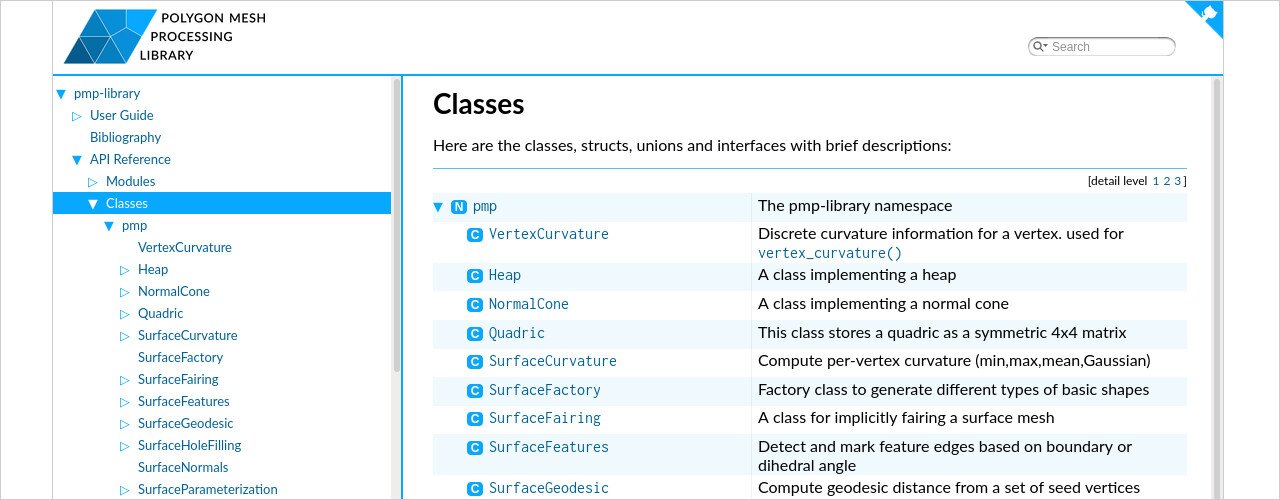
While this is arguably better than the default, it is far away from perfect.
doxygen-awesome-css
I recently came across a project that takes Doxygen customization even further: the doxygen-awesome-css project developed by @jothepro.
Some of the advantages are
- a modern look and feel
- simple integration and customization
- improved mobile usability
- dark mode support
I immediately adopted it for PMP. Here’s a snapshot:
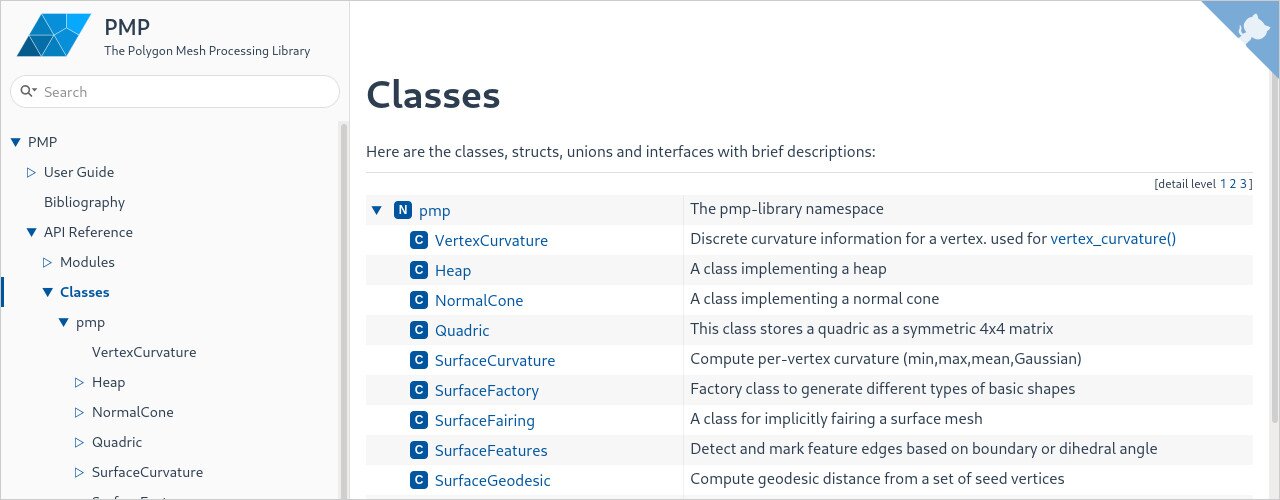
Personally, I think this is indeed an awesome improvement.
Summary
If you are looking for a more modern style for your Doxygen docs, just give doxygen-awesome-css a try. Installation is super easy, you basically only need to include the additional CSS files into your repository and tell Doxygen to use them through the HTML_EXTRA_STYLESHEET option.
Check out the project website for more details. Hope this helps.
-
One might argue that mobile is not so important for API documentation. Fair enough. However, Doxygen can also used to build complete project websites including landing pages, tutorials, or high-level documentation. Therefore, accessibility on mobile is still an important aspect. ↩